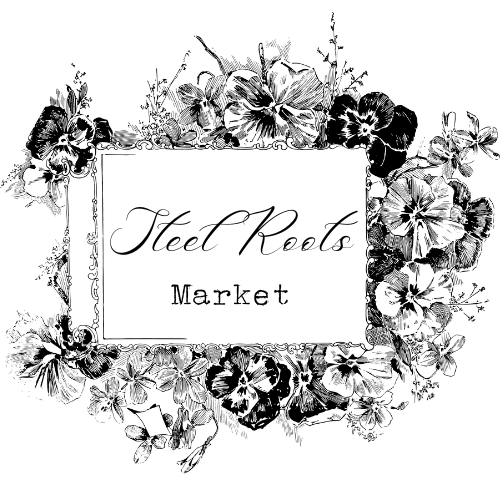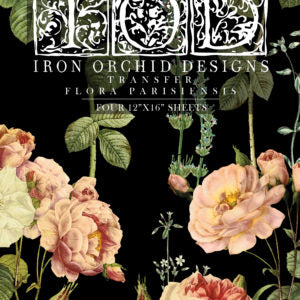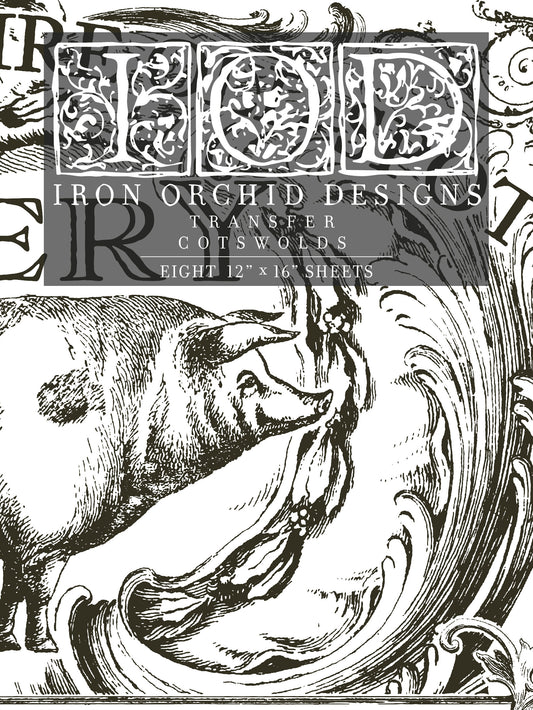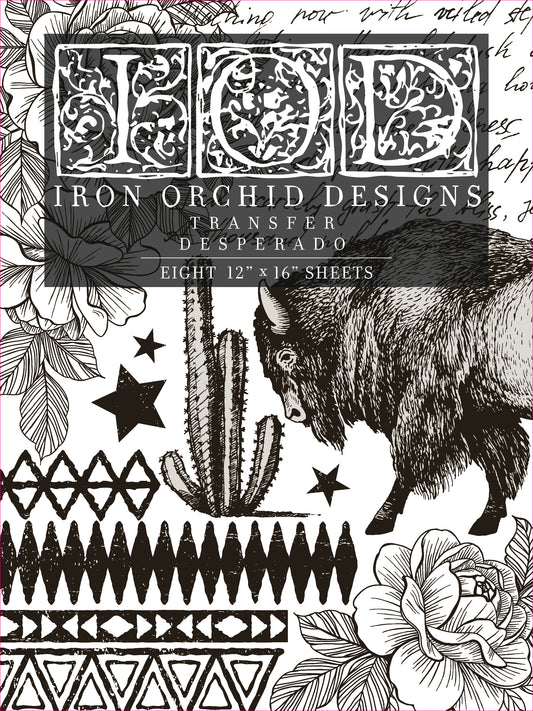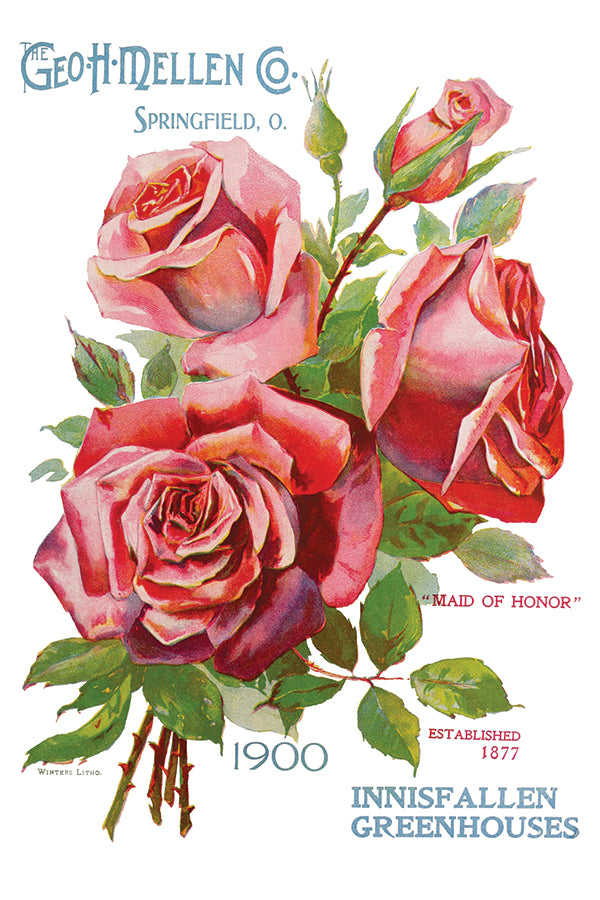Spring crafting vibes with the Ikonart stencil maker.
Using the Ikonart lets you create amazing custom silk screen stencils that are reusable. Here are a few little projects I did to sample.
Start off by creating a design on your computer. Use whatever software you choose. I used my silhouette studio design software to resize the stencil displayed below.
Once your choice of design is created you simply print out onto the printer film provided in the kit with your home printer. Next, I used the light stand to expose the printer film to the stencil film. 35 seconds is all it takes.
Then rinse the stencil film in your sink with warm water…..till your stencil is cleaned out and your images are clear.
A video showing washing out my newly made stencil in my sink.
Here is a past post I did with more information. https://www.inspireandawaken.com/create-custom-silkscreens-at-home-with-ikonart/
Once the stencil was dry and ready to use I tested with several ways to apply paint to the silkscreen. I tried with the scraper tool provided in the kit, foam brushes with paint and ink. I used the stencil at least 10 times and got good results every time. Overall the images were crisp and I will defiantly be using this for many crafting projects.
So as you can certainly imagine, the possibilities are endless of projects you could make with this handy stencil maker. Make stencils for any craft project. Custom signs, handbags, towels, kid’s birthday gifts, note cards, Christmas gifts and wedding gifts.
If interested in purchasing a setup for your self. visit http://www.ikonartstencil.com/ enter code at check out: steelrootsmarket for 15% off your purchase!

Code: steelrootsmarket for 15% off your purchase at http://www.ikonartstencil.com
Purchase your Ikonart stencil maker here: http://www.ikonartstencil.com Use code: steelrootsmarket for 15% off your purchase.